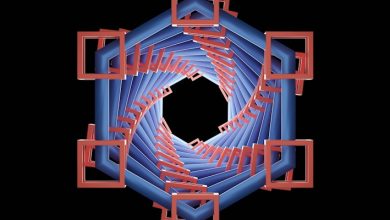How to Use MetaMask for Crypto Transactions

- What is MetaMask and how does it work?
- Setting up your MetaMask wallet
- Adding cryptocurrency to your MetaMask wallet
- Making transactions with MetaMask
- Understanding gas fees on MetaMask
- Securing your MetaMask wallet
What is MetaMask and how does it work?
MetaMask is a popular cryptocurrency wallet that allows users to securely store, manage, and transfer their digital assets. It is a browser extension that can be easily added to Chrome, Firefox, Opera, and Brave browsers.
One of the key features of MetaMask is its ability to interact with decentralized applications (dApps) on the Ethereum blockchain. This means that users can access a wide range of decentralized services directly through the MetaMask interface.
To start using MetaMask, users simply need to install the extension, create a new wallet or import an existing one, and then they can begin sending and receiving cryptocurrencies. MetaMask works by generating a unique set of public and private keys for each wallet, which are used to sign transactions securely.
When a user wants to make a transaction, they can simply input the recipient’s address, the amount of cryptocurrency they want to send, and then confirm the transaction using their MetaMask wallet. The transaction is then broadcasted to the Ethereum network and added to the blockchain.
Overall, MetaMask provides a convenient and secure way for users to manage their cryptocurrency holdings and interact with decentralized applications. With its user-friendly interface and robust security features, MetaMask has become a go-to tool for many cryptocurrency enthusiasts.
Setting up your MetaMask wallet
To set up your MetaMask wallet, you will first need to install the MetaMask extension on your web browser. Once you have installed the extension, you can create a new wallet by following these steps:
1. Click on the MetaMask icon in your browser’s toolbar.
2. Click on “Get Started” on the MetaMask pop-up window.
3. Create a new password for your wallet and click “Create.”
4. You will be given a secret backup phrase. Write this phrase down and store it in a safe place. This phrase is essential for recovering your wallet if you ever lose access to it.
5. Confirm your backup phrase by entering it in the correct order.
6. Your MetaMask wallet is now set up and ready to use for crypto transactions.
By following these simple steps, you can quickly and easily set up your MetaMask wallet and start using it to securely store and manage your cryptocurrencies. Remember to keep your backup phrase safe and never share it with anyone to prevent unauthorized access to your wallet.
Adding cryptocurrency to your MetaMask wallet
To add cryptocurrency to your MetaMask wallet, you first need to open your MetaMask extension on your web browser. Once you have opened MetaMask, click on the “Add Token” button. This will allow you to search for the cryptocurrency you want to add to your wallet. Enter the name or symbol of the cryptocurrency in the search bar, and once you have found it, click “Next” to proceed with adding it to your wallet.
After clicking “Next,” you will see a confirmation screen with the details of the cryptocurrency you are adding. Review the information to ensure it is correct, then click “Add Tokens” to finalize the process. The cryptocurrency will now be added to your MetaMask wallet, and you will be able to view your balance and make transactions using that cryptocurrency.
It is important to note that not all cryptocurrencies are supported by MetaMask, so you may not be able to add certain tokens to your wallet. Additionally, make sure you are adding the correct cryptocurrency to your wallet to avoid any issues with your transactions. By following these steps, you can easily add cryptocurrency to your MetaMask wallet and start using it for your crypto transactions.
Making transactions with MetaMask
To make transactions with MetaMask, you will first need to ensure that you have enough cryptocurrency in your wallet to cover the transaction amount. Once you have confirmed this, you can proceed to the MetaMask interface on your browser. Click on the “Send” button to initiate a new transaction. Enter the recipient’s wallet address in the designated field. Double-check the address to avoid any errors in the transaction.
Next, input the amount of cryptocurrency you wish to send. You can also adjust the gas fees to prioritize the speed of your transaction. Once you have reviewed all the details and are satisfied, click on the “Next” button to confirm the transaction. MetaMask will prompt you to sign the transaction using your wallet password or biometric authentication if enabled.
After confirming the transaction, MetaMask will broadcast it to the blockchain network for validation. You can track the status of your transaction by clicking on the transaction history tab within the MetaMask interface. Once the transaction is confirmed by the network, the recipient will receive the cryptocurrency in their wallet.
It is essential to exercise caution when making transactions with MetaMask to ensure the security of your funds. Always double-check the recipient’s address, triple-check the transaction amount, and be mindful of the gas fees to optimize your transaction experience. By following these steps, you can easily and securely make transactions using MetaMask for your cryptocurrency needs.
Understanding gas fees on MetaMask
Gas fees on MetaMask are an essential aspect to understand when engaging in crypto transactions. Gas fees refer to the amount of cryptocurrency required to perform a transaction on the Ethereum blockchain. These fees are paid to miners as an incentive to validate and process transactions.
When using MetaMask for crypto transactions, it is important to consider gas fees as they can vary depending on network congestion and the complexity of the transaction. High gas fees can result in delays or even failed transactions. To optimize gas fees, users can adjust the gas price and gas limit settings on MetaMask to ensure timely and cost-effective transactions.
To set the gas price on MetaMask, users can choose between slow, average, or fast transactions, each with a corresponding fee. Additionally, users can set a custom gas price to fine-tune their transaction costs. The gas limit, on the other hand, determines the maximum amount of gas that can be used for a transaction. Setting an appropriate gas limit ensures that transactions are processed efficiently without overspending on fees.
By understanding gas fees on MetaMask and how to adjust gas price and gas limit settings, users can navigate the world of crypto transactions with confidence. Keeping an eye on gas fees and making informed decisions can help optimize transaction speed and cost-effectiveness.
Securing your MetaMask wallet
To ensure the security of your MetaMask wallet, it is crucial to follow certain best practices. One important step is to enable two-factor authentication for an added layer of protection. This will require you to enter a code sent to your phone or email in addition to your password when accessing your wallet.
Another essential measure is to create a strong and unique password for your MetaMask account. Avoid using easily guessable passwords or reusing passwords from other accounts. It is recommended to use a combination of letters, numbers, and special characters to make your password more secure.
Additionally, consider enabling the option to lock your MetaMask wallet when it is not in use. This will prevent unauthorized access to your account if you step away from your computer or device. Set a timeout period for automatic locking to ensure that your wallet is always protected.
Regularly backing up your MetaMask wallet is also crucial for security. In case your device is lost or compromised, having a backup will allow you to restore your account and funds. Store your backup phrase securely in a separate location from your device, such as a safe or a secure cloud storage service.
By following these security measures, you can help protect your MetaMask wallet from unauthorized access and potential threats. Remember to stay vigilant and keep your wallet secure at all times to safeguard your crypto assets.