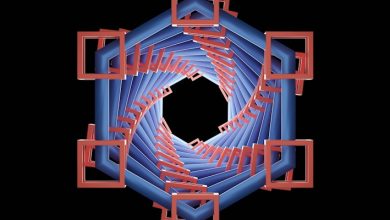How to Use TradingView for Crypto Analysis

- Introduction to TradingView platform
- Benefits of using TradingView for crypto analysis
- Setting up your TradingView account for crypto trading
- Utilizing indicators and tools on TradingView for accurate analysis
- Creating custom alerts and notifications on TradingView
- Tips for maximizing your crypto analysis using TradingView
Introduction to TradingView platform
TradingView is a powerful platform that offers a wide range of tools and features for analyzing and trading cryptocurrencies. It is a popular choice among traders and investors due to its user-friendly interface and customizable charts. Whether you are a beginner or an experienced trader, TradingView has something to offer for everyone.
One of the key features of TradingView is its advanced charting capabilities. You can create custom charts with a wide range of technical indicators and drawing tools to analyze price movements and identify trends. The platform also allows you to save and share your chart setups with other users, making it easy to collaborate and learn from others in the trading community.
In addition to charting tools, TradingView also offers a social networking feature that allows you to follow other traders, share ideas, and discuss market trends. You can also access a wide range of news and analysis on the platform, helping you stay informed about the latest developments in the cryptocurrency market.
Benefits of using TradingView for crypto analysis
There are several benefits of using TradingView for crypto analysis. One of the main advantages is the wide range of tools and indicators available on the platform. This allows users to conduct in-depth technical analysis and make more informed trading decisions. Additionally, TradingView offers real-time data and charting capabilities, which are essential for monitoring price movements and identifying trends in the market.
Another benefit of using TradingView for crypto analysis is the ability to collaborate with other traders and share ideas. The platform has a social networking feature that allows users to follow each other, comment on charts, and even publish trading ideas. This can be a valuable resource for learning from others and gaining new insights into the market.
Furthermore, TradingView is accessible on multiple devices, including desktop computers, tablets, and smartphones. This means that users can analyze the crypto market and manage their trades from anywhere, at any time. The platform also offers a user-friendly interface, making it easy for both beginner and experienced traders to navigate and utilize its features effectively.
Setting up your TradingView account for crypto trading
To set up your TradingView account for trading cryptocurrencies, you will first need to create an account on the platform. Once you have signed up, navigate to the “Chart” tab on the TradingView website. From there, select the “Cryptocurrency” option from the drop-down menu to access a list of available cryptocurrencies to trade.
Next, customize your chart settings to display the technical indicators and drawing tools that you prefer to use for crypto analysis. You can add indicators such as moving averages, RSI, MACD, and Bollinger Bands to help you make informed trading decisions. Additionally, familiarize yourself with the different chart types available on TradingView, including line, bar, and candlestick charts.
After customizing your chart settings, you can save your layout for easy access in the future. Simply click on the “Save” button at the top of the chart window and give your layout a name. This will allow you to quickly load your preferred chart settings whenever you log in to your TradingView account.
Finally, consider setting up price alerts for the cryptocurrencies you are interested in trading. Price alerts can help you stay informed about market movements and potential trading opportunities. To set up a price alert, right-click on the chart at the price level you want to monitor, select “Add Alert,” and choose your preferred alert type (e.g., email, SMS, or on-screen notification).
By following these steps, you can effectively set up your TradingView account for trading cryptocurrencies and start analyzing the crypto market with confidence.
Utilizing indicators and tools on TradingView for accurate analysis
When it comes to conducting accurate analysis on TradingView for cryptocurrencies, utilizing indicators and tools is crucial. These features can provide valuable insights into price trends, market sentiment, and potential entry or exit points for trades.
One key indicator that traders often use is the Moving Average, which helps to smooth out price data and identify trends over a specific period. By analyzing the crossover of different moving averages, traders can determine potential buy or sell signals.
Another useful tool on TradingView is the Relative Strength Index (RSI), which measures the speed and change of price movements. Traders can use the RSI to identify overbought or oversold conditions, helping them make informed decisions on when to enter or exit trades.
In addition to these indicators, TradingView offers a wide range of drawing tools that allow traders to mark key support and resistance levels, trendlines, and chart patterns. These tools can help traders identify potential price reversal points or breakout opportunities.
By combining these indicators and tools on TradingView, traders can conduct comprehensive analysis of cryptocurrency markets and make well-informed trading decisions. It’s essential to experiment with different indicators and tools to find the ones that work best for your trading strategy and risk tolerance.
Creating custom alerts and notifications on TradingView
To receive timely updates on your favorite cryptocurrencies, you can set up custom alerts and notifications on TradingView. This feature allows you to stay informed about price movements, market trends, and other important events in the crypto world. By creating personalized alerts, you can react quickly to changes in the market and make informed trading decisions.
To create custom alerts on TradingView, follow these simple steps:
– Go to the “Alerts” tab on the TradingView platform.
– Click on the “Create Alert” button to start setting up your alert.
– Choose the cryptocurrency pair you want to monitor, such as BTC/USD or ETH/BTC.
– Select the conditions for your alert, such as price levels, indicators, or drawing tools.
– Set the notification method, such as email or push notification on your device.
– Save your alert and you will receive notifications whenever the conditions are met.
By setting up custom alerts on TradingView, you can track your favorite cryptocurrencies more efficiently and react promptly to market changes. This feature is especially useful for active traders who want to stay ahead of the curve and maximize their profits in the volatile crypto market.
Tips for maximizing your crypto analysis using TradingView
If you want to maximize your crypto analysis using TradingView, there are several tips you can follow to make the most out of this powerful tool.
- Utilize multiple timeframes to get a comprehensive view of the market trends.
- Customize your charts with different indicators and drawing tools to enhance your analysis.
- Take advantage of TradingView’s extensive library of technical analysis tools and resources.
- Set up price alerts to stay informed about market movements even when you’re not actively monitoring the charts.
- Engage with the TradingView community to share ideas, strategies, and insights with other crypto traders.
By incorporating these tips into your crypto analysis routine, you can take your trading to the next level and make more informed decisions in the volatile crypto market.